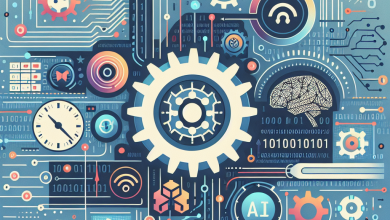Best Settings for High-Quality AI Images

In the world of AI image generation, resolution is a critical factor that determines the quality, clarity, and usability of an image. Whether you’re a digital artist, content creator, marketer, or designer, understanding the best resolution settings can significantly impact the outcome of your AI-generated images.
Low-resolution images often suffer from pixelation, blurriness, and a lack of detail, making them less appealing and harder to use for professional projects. High-resolution images, on the other hand, offer sharpness, fine details, and flexibility for scaling, printing, and editing.
In this guide, we’ll explore:
✅ Why resolution matters in AI image generation
✅ The best resolution settings for different use cases
✅ The top AI tools for generating high-resolution images
✅ How to enhance image resolution with AI upscaling tools
If you want to maximize the quality of your AI images, read on!
Why Resolution Matters in AI Image Generation
Resolution refers to the number of pixels in an image, typically measured in pixels per inch (PPI) for digital displays and dots per inch (DPI) for printed materials. The higher the resolution, the more details and sharpness the image retains.
Low vs. High Resolution: The Key Differences
Low-resolution images (e.g., 512×512 or 1024×1024) often appear blurry or pixelated when enlarged.
High-resolution images (e.g., 3000×3000 or higher) maintain fine details and clarity, making them ideal for commercial use and printing.
Common Problems with Low-Resolution AI Images
❌ Pixelation: The image appears blocky when zoomed in or printed.
❌ Loss of details: Fine textures, facial features, and intricate designs look smudged.
❌ Limited scalability: Enlarging the image leads to quality degradation.
For professional AI-generated art, marketing graphics, and high-end digital prints, using the right resolution settings is essential.
Best Resolution Settings for AI-Generated Images
Choosing the correct resolution depends on the intended use of your image. Below are the recommended resolution settings for different purposes.
1. Standard Digital Use (Web, Social Media, and Thumbnails)
Recommended Resolution: 1024×1024, 1920×1080, or 2048×2048
Best for: Websites, social media posts, and YouTube thumbnails
Why? These resolutions provide a balance between quality and file size, ensuring that images load quickly while maintaining clarity.
Tip: If you’re designing social media graphics, platforms like Instagram and Twitter recommend at least 1080×1080 for square posts.
2. High-Quality AI Images for Printing and Commercial Use
Recommended Resolution: 3000×3000 or higher at 300 DPI
Best for: Print-on-demand designs, posters, digital paintings
Why? Higher resolutions ensure crisp details and prevent blurriness when printed.
Tip: If you’re creating AI-generated designs for t-shirts, mugs, or posters, a minimum of 300 DPI is required for professional printing.
3. Ultra-High-Resolution AI Images (4K, 8K, and Beyond)
Recommended Resolution: 7680×4320 (8K) or 12K+
Best for: Large-scale prints, movie-grade digital art, 3D rendering
Why? These ultra-high resolutions offer exceptional detail and realism, especially useful for cinematic AI images and VR applications.
Tip: If you need an AI image for a billboard or exhibition display, go for ultra-high resolution settings.
Top AI Image Generators for High-Resolution Outputs
Not all AI tools can generate high-resolution images. Some platforms have built-in upscaling features, while others require external upscaling tools. Here’s how popular AI generators compare:
🔹 Midjourney – Default resolution is 1024×1024, but offers upscaling options. Best for artistic and stylized AI images.
🔹 Stable Diffusion – Highly customizable and works with external upscalers. Great for detailed and professional AI artworks.
🔹 DALL·E 3 – Offers higher native resolution, requiring less upscaling compared to competitors.
🔹 Leonardo AI & Krea AI – Designed for high-quality and commercial AI-generated images.
🔹 iBlack AI – Specializes in high-resolution and photorealistic AI image generation, making it ideal for professional artists and designers.
If resolution is a top priority, selecting the right AI image generator can make a huge difference.
How to Enhance AI Image Resolution with Upscaling
If your AI tool generates low-resolution images, you can improve them using AI upscaling software.
Best AI Upscaling Tools for Enhancing Image Resolution
🔸 Topaz Gigapixel AI – One of the best tools for enhancing fine details while enlarging images.
🔸 ESRGAN (Enhanced Super-Resolution GAN) – Popular for upscaling AI-generated textures and digital art.
🔸 Photoshop Super Resolution – Great for photo-realistic AI images.
How to Get the Best Results When Upscaling AI Images
👉 Start with the highest resolution your AI tool allows
👉 Use AI-powered upscalers instead of basic resizing tools
👉 Check the final output for loss of detail or unnatural artifacts
By using these upscaling techniques, you can turn a low-resolution AI image into a professional-grade visual.
Final Thoughts: Getting the Best AI Image Resolution
Understanding resolution settings for AI images is crucial for ensuring high-quality results. By selecting the right AI image generator and optimizing your resolution settings, you can create stunning, high-resolution images that stand out in any digital or physical format.